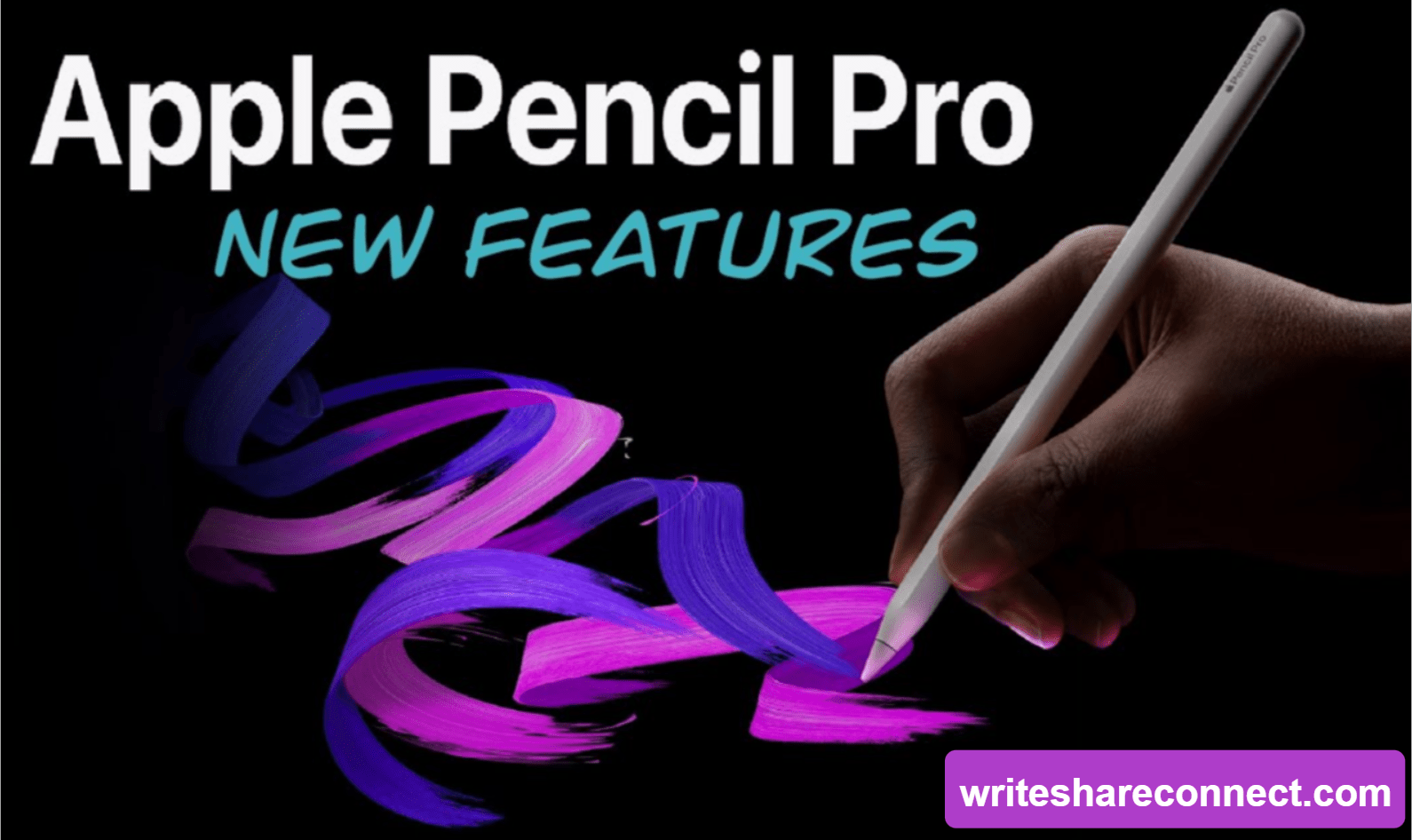This week, Apple unveiled the Apple Pencil Pro, a significant upgrade to the Apple Pencil series, which hasn’t seen a major update since the release of the Apple Pencil 2 in 2018. The new model introduces a range of groundbreaking features and gestures that enhance its functionality.
Apple Pencil Pro Features
Squeeze Gesture
The new squeeze gesture enables the Apple Pencil Pro to detect pressure applied to its sides. Activating this gesture brings up a tool palette, allowing users to swiftly change tools, adjust line weights, and select colors. App developers can tailor the squeeze gesture to trigger custom controls within their applications, adding a layer of versatility.
Barrel Roll Control
Equipped with a gyroscope, the Apple Pencil Pro introduces the ability to rotate its barrel to alter the orientation of specific tools. This feature mimics the natural movement of a pen or brush, offering unprecedented control over shaped pen and brush tools, enhancing the precision and feel of drawing and sketching.
Haptic Feedback
The Apple Pencil Pro is designed with a built-in haptic engine that provides tactile responses to various gestures. Users will feel a light haptic pulse when employing gestures like a squeeze or double-tap, as well as when engaging the snap to Smart Shape feature, enhancing the overall tactile experience.
Find My Integration
The Apple Pencil Pro supports the Find My feature, allowing it to be tracked alongside the iPad and other devices within the Find My app, ensuring it’s always easy to locate.
Charging and Pairing
The Apple Pencil Pro attaches magnetically to the side of the iPad Pro or iPad Air. This connection not only secures the pencil in place but also facilitates automatic pairing and charging. The 2024 iPad Pro models feature a new magnetic interface that complements this functionality.
Existing Features
The Apple Pencil retains popular features from previous models, such as Apple Pencil hover and double-tap. Hover allows users to see where the pencil will touch the display before making contact, enhancing precision, while double-tap lets users quickly switch between tools. It also maintains the low latency, tilt sensitivity, and pressure sensitivity of its predecessors.
Compatibility
The Apple Pencil Pro is compatible with the M2 iPad Air models and the M4 iPad Pro models, and it is specifically designed to work with iPads released in May 2024.
Pricing
Priced at $129, the Apple Pencil Pro maintains the price point of the Apple Pencil 2, making it an accessible upgrade for users looking to enhance their creative capabilities on compatible iPad models.
Is the Apple Pencil Pro a Good Buy?
A frequent inquiry regarding the Apple Pencil is its value for money. The latest iteration, the Apple Pencil Pro, introduces a feature that might just broaden its appeal beyond the typical artist and student user base to a more general audience.
The standout addition is the squeeze control function, which opens up a wealth of new possibilities, positioning the Pencil as a viable alternative to the traditional mouse. This enhancement has the potential to transform the Apple Pencil Pro into an essential tool for a wider range of users.
FAQs
What is the main new feature of the Apple Pencil Pro?
The main new feature is the squeeze control, which allows for enhanced functionality and easier tool and setting adjustments.
Can the Apple Pencil replace a traditional mouse?
Yes, the new squeeze control feature enhances its functionality, making it a competitive alternative to a traditional mouse for certain tasks.
Is the Apple Pencil compatible with all iPad models?
No, it is only compatible with the M2 iPad Air models and the M4 iPad Pro models released in May 2024.
How much does the Apple Pencil Pro cost?
The Apple Pencil Pro is priced at $129.